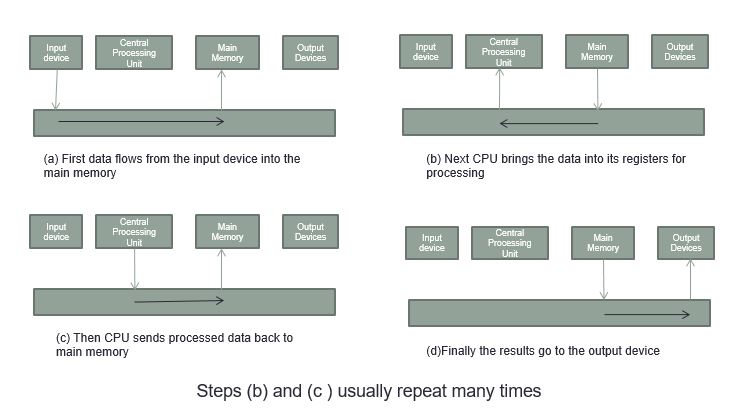Type Of Memories in computer
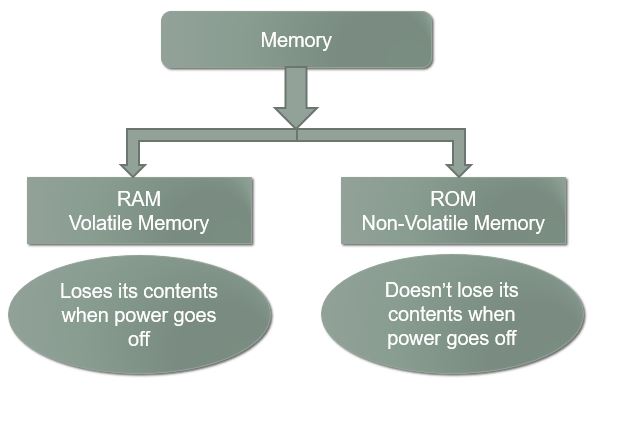
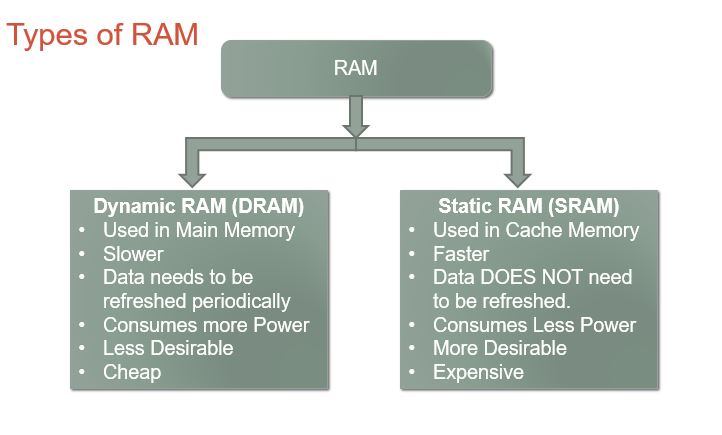
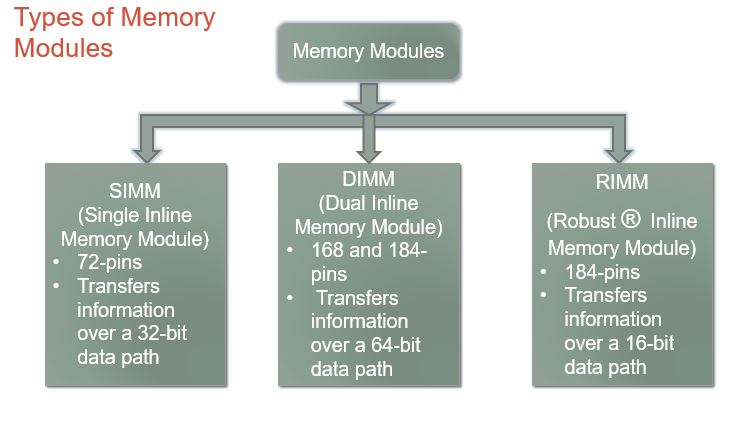

Cache Memory
- The cache is a small amount of high-speed memory, usually with a memory cycle time comparable to the time required by the CPU to fetch one instruction.
- The most frequently used instructions are kept in cache memory so that CPU can look there first. Saved time which was wasted by CPU in swapping instructions in and out of main memory.
- It can be located on Microprocessor chip or on a separate chip next to CPU.
Levels of Cache Memory
- L1 (Primary or Internal Cache):
- Located directly on the processor chip
- Runs at the same speed as the CPU
- Small Capacity
- L2 (Secondary or External Cache):
- Located directly on the processor chip
- Runs at CPU speeds (or nearly so)
- Larger capacity than L1 but slower than L1.
- L3:
- Part of the system’s motherboard.
- Present in high-performance systems like servers.
- Larger capacity than L2 but slower than L2.
Flash Memory
- Non-volatile Electrically Erasable Programmable Read-Only Memory
- Examples: memory cards, USB flash drives, solid-state drives

CMOS Memory (BIOS Memory)
- Small memory on PC motherboards that is used to store BIOS settings.
- Traditionally called as CMOS RAM
- It uses a low-power Complementary metal-oxide-semiconductor (CMOS) SRAM which is powered by a small battery to retain information when power goes off.
- Stores configuration information about the computer
- Disk drives
- Keyboard
- Mouse‘
- Monitor
- Time/date.
Processing
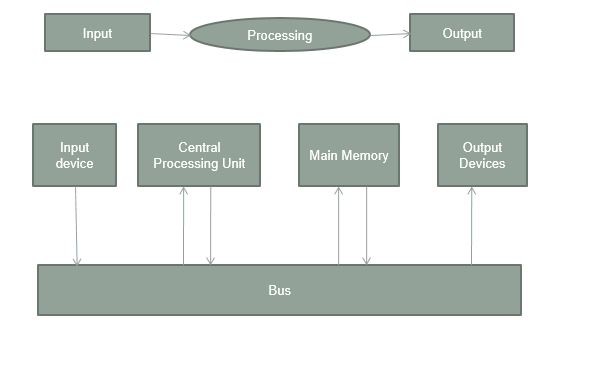
Data flow for a complete job