Computer systems have four parts
- Hardware
- Software
- Data
- User
Hardware
- Mechanical devices in the computer, Anything that can be touched qe.g. printer, keyboard, PDA etc.
- consists of interconnected electronic devices that you can use to control the computer’s operation, input, and output.
Software
- Set of instructions on the base of these computer perform tasks
- Tell the computer what to do
- Also called a program
Data
- Pieces of information / individual facts
- Computers organize and present data
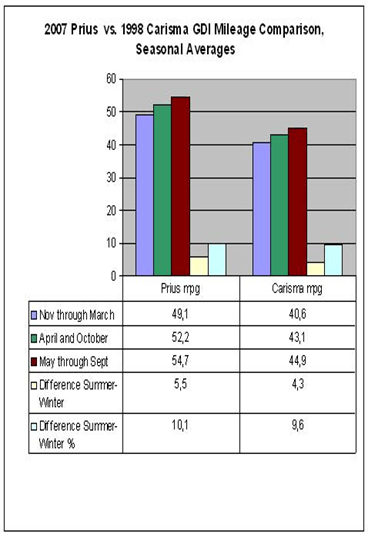
Users
People operating the computer, Most important part, Tell the computer what to do
Information Processing
Converts data into information, Data that has been summarized or otherwise manipulated for use in decision making
Steps to Process Data
- Input
- Processing
- Output
- Storage
Input
Computer accepts data from some source
Processing
Computers processing components perform actions on the data based on instructions from user or program
Output
Computer conveys result to user. Text, numbers, graphic, image, video, sound
Storage
Permanently store result on some medium
Essential Computer Hardware
Computers use the same basic hardware, Hardware categorized into four types
- Processor
- Memory
- Input and Output
- Storage
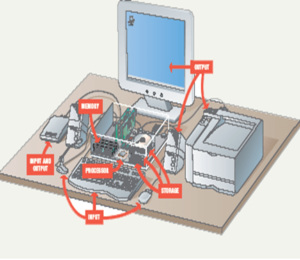
Processing Devices
Processing, The procedure that transforms raw data into useful information. To perform this transformation, the computer uses two components:
The Processor and Memory

Processor
Brain of the Computer, Processor chip, A tiny piece of silicon that contains millions of miniature electronic circuits.
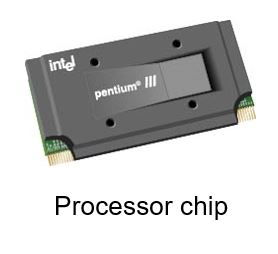
How does everything connect?
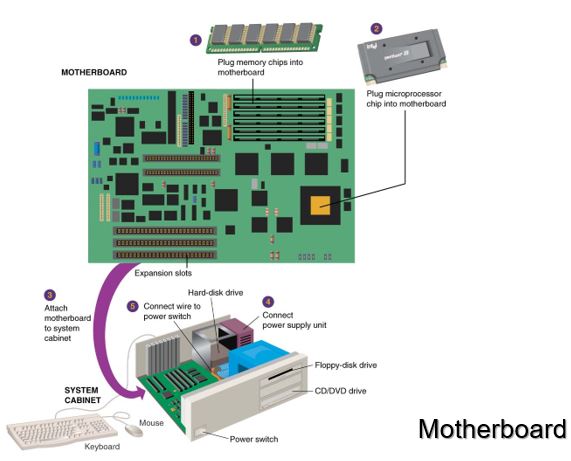
Motherboard
Main printed circuit board in the computer, Everything connects to the motherboard, Expansion slots – “plugs” on the motherboard for expanding the PC’s capabilities via additional circuit boards
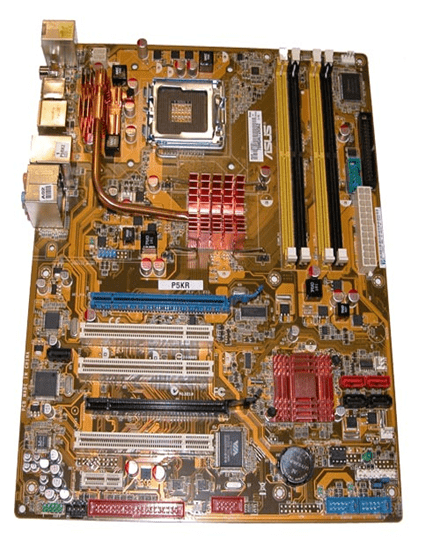
Processor
- Carries out instructions from the program
- Manipulate the data
- Most computers have several processors
- Central Processing Unit (CPU)
- Processors made of silicon and copper
Central Processing Unit:
The Central Processing Unit (CPU) is often considered the brain of a computer, and it plays a pivotal role in the functioning of modern digital devices. It is a critical hardware component responsible for executing instructions and performing calculations of all computing tasks.
1. Functionality: CPU’s primary function is to execute instructions. It fetches, decodes, and performs arithmetic and logic operations on data based on these instructions. These instructions are part of a program or software, and they represent the fundamental operations that drive computing tasks. Whether you’re browsing the web, playing a game, or running complex simulations, the CPU is tirelessly working to process these instructions.
2. Architecture: Modern CPUs are incredibly complex and are designed with multiple components and layers. Here’s a simplified overview of the CPU’s architecture:
- Control Unit (CU): This component manages the operations of the CPU. It fetches instructions from memory, decodes them, and coordinates the execution of these instructions.
- Arithmetic Logic Unit (ALU): The ALU is responsible for performing mathematical operations (e.g., addition, subtraction, multiplication) and logic operations (e.g., AND, OR, NOT) on data.
- Registers: These are small, high-speed storage units within the CPU that hold data temporarily. They are used for quick access during processing.
- Cache: CPUs often have multiple levels of cache memory to store frequently used data and instructions. Cache memory is faster to access than main memory (RAM), which helps improve overall performance.
- Clock Speed: CPUs operate at a specific clock speed, measured in Hertz (Hz). This clock dictates how fast the CPU can execute instructions. Higher clock speeds generally lead to faster processing.
- Pipelines: Modern CPUs use instruction pipelines to improve efficiency. These pipelines break down instruction execution into multiple stages, allowing for concurrent processing of instructions.
- Cores: Many modern CPUs have multiple cores, each functioning as an independent processing unit. This allows for parallel processing, which is vital for multitasking and handling demanding applications.
3. Significance: The CPU is often considered the most crucial component in a computer system. Its performance directly impacts the overall speed and responsiveness of a device. As technology advances, CPUs have become more powerful, enabling complex tasks such as 3D rendering, artificial intelligence, scientific simulations, and more.
CPUs are not limited to personal computers; they are also integral to servers, smartphones, tablets, gaming consoles, and a wide range of embedded systems. In essence, they are the driving force behind the digital revolution, enabling us to process vast amounts of data, run sophisticated software, and connect with the digital world.
The evolution of CPUs continues with a focus on improving energy efficiency, increasing the number of cores, and enhancing parallel processing capabilities. Additionally, the integration of specialized instructions and hardware for tasks like AI and machine learning is becoming more common. Quantum computing, a promising but still emerging technology, aims to revolutionize computing by harnessing the principles of quantum mechanics to perform complex calculations exponentially faster than classical computers. Quantum CPUs, known as qubits, could usher in a new era of computing with profound implications for various fields.
Memory
- memory is one or more sets of chips that store data and/or program instructions, either temporarily or permanently.
- Memory is a critical processing component in any computer
Input
Input hardware – devices that allow people to put data into the computer
- Track ball or touch pad
- Joystick
- Scanners
- Digital Camera
- Microphone
- Webcam
- Digitizer
Output
Output devices return processed data to the user or to another computer system.
Monitor
Printer
Speaker
Some devices are input and output
Touch screens
Sound Card
Coverts audio signal from digital to analog and vice versa
Both Input and Output device
Communication Devices
Modem
a device that sends and receives data over telephone lines to and from computers..
Network Interface Cards (NIC)
Controls the flow of data on a network link

Storage Devices
Hold data and programs permanently, Difference between storage and memory
- More capacity in storage
- Contents are retained in storage even the power is off
- Storage is much cheaper
- Access speed is slow
Types of Storage Devices
Magnetic storage
Optical storage

