Memory and Storage of Computer
Storage :
Provides capacity for all the files and information you need (e.g. capacity of the computer’s hard disk)
Memory :
Provides your working space (e.g. the amount of RAM installed in the computer)
Overview
Primary
-storage of intermediate data
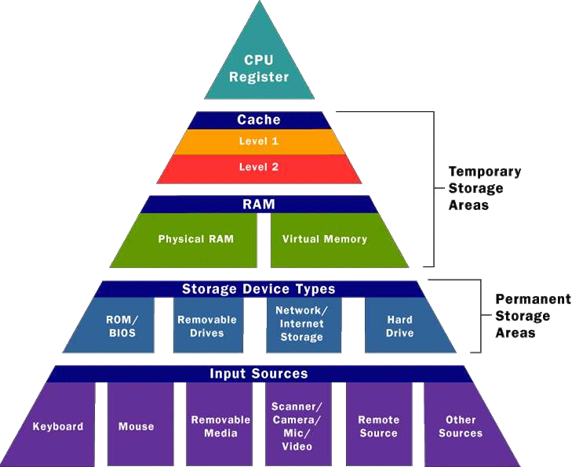
-necessary to run the computer
-RAM, Cache
Secondary
-long-term storage of data
-HDD
Tertiary
-CD, DVD, memory card…
Off-line
-disconnected storage
-unplugged USB flash drive
-external HDD
Main Memory (Primary Memory)
RAM, ROM, Cache, Register
In computing memory refers to the physical devices used to store programs or data on the temporary or permanent basis for use in a computer or other digital electronic device.
Main memory is divided into two parts :
-Random Access memory ( RAM ), Read Write Memory
-Read Only Memory (ROM)
Random Access Memory (RAM)
Structure :
A set of memory chips, each of them is an integrated circuit (IC) made of millions of transistors and capacitors
- Volatile – data is lost or reset when power is removed from the system.
Usage :
Holds data/application programs from input devices or storages, Also called Main memory or Primary memory perform read and write operation
Types of RAM
Static Random Access Memory (SRAM)
- Semi conductor memory
- Use flip-flop to store each bit of memory so does not need to be periodically refreshed
- Faster and consumes low power
- Expensive and have complex structure (6 transistors) so not use in high capacity applications
Dynamic Random Access Memory (DRAM)
- Store each bit of memory in capacitor in an integrated circuit
- Real capacitors leak charge so capacitors need to be refreshed periodically
- Simple structure ( 1 transistor and 1 capacitor per bit) so it has very high density
Read only memory (ROM)
- ROM is “built-in” computer memory containing data that normally can only be read, not written to.
- Has contents which are fixed when the chip is manufactured.
- Holds the bootstrap loader part of the operating system.
- Retains its data when the computer is switched off.
Types of ROM
Programmable ROM (PROM)
Empty of data when the chip is manufactured, can be programmed by the user. Once programmed the data cannot be erased.
Erasable PROM (EPROM)
Like PROM only the chip can be removed from the computer and the program erased and another stored in its place using ultraviolet light.
Electrically EPROM (EEPROM)
Like EPROM but electricity is used to erase and reprogram
Cache memory
- Faster and expensive than RAM
- It improves the computer’s performance
- Processor can use it to store frequently accessed data and program instructions
- It is two types
–Primary cache (inside the processor)
Secondary cache (in the motherboard or near the microprocessor)
Register
A processor register (CPU register) is one of a small set of data holding places that are part of the computer processor. A register may hold an instruction a storage address, or any kind of data.
Secondary storage
Secondary Storage, Magnetic Tape, Magnetic Disk, CD-ROM, Hard Disk, Floppy Disk
Storage – any devices that are capable of holding information, even when the power is off (non-volatile).
Ex: Hard disk drive, USB flash disk, Floppy disk drive,…
Offline storage – type of storage that can be removed and can be accessed from any computers when

connected.
-USB flash drive
-external HDD
Also called secondary memory
Types of storage device
- Optical storage devices
- Magnetic storage devices
- Flash memory devices
Optical storage
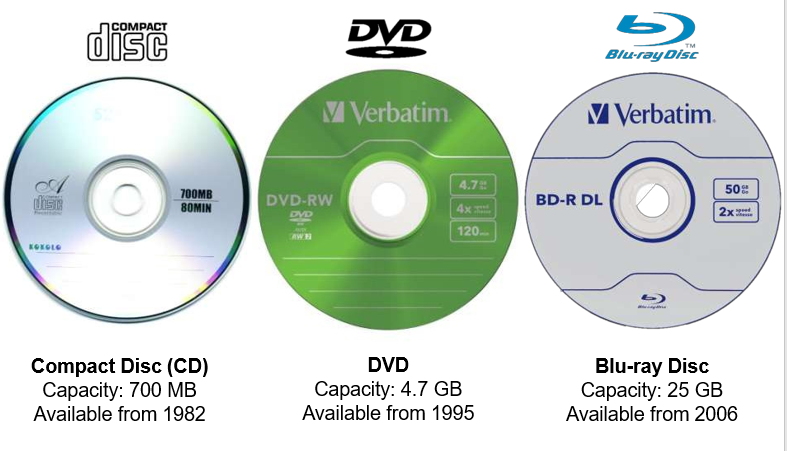
Advantages:
Small and portable
Cheap to produce
Large market of music, movies and games
Most desktop computers or laptops are equipped with CD/DVD/Blu-ray drive
Disadvantages:
Fragile, easy to get scratched
Slower data transferring rate
Required specified drives to write data to the discs x Limited number of writes
Magnetic storage devices
Floppy disk
First available in 1971
Capacity: 1.44 MB (3 1⁄2-inch floppy disk)
Discontinued.
Since 2010, no motherboard is still manufactured with the support of floppy disk drive.
Hard disk drive (HDD)
First introduced in 1956 Became dominant in the 1960s
Capacity keeps increasing
Max. capacity: 16 TB
(as of 2017)
Continuously improved.
Maintained an important position of modern servers and PCs.
Advantages (HDD):
Large and increasing capacity
High transferring speed
No data loss when power is off (non-volatile)
Cheap price compared to other storage media (cost per MB)
Disadvantages (HDD):
Possible damages and data loss due to ‘head’ crash
Because of working on mechanism basis, it will be eventually broken
In case of internal hard drive, it is not easy to be transferred to another computer
High power consumption
Flash memory devices
USB Flash drive
Commercially available in 2000
Max. capacity: 1 TB (as of 2017)
Small size
Ideal solution for storing small data
Advantages:
Large and increasing capacity
High transferring speed
Small size, portability
Low power consumption
Work more quietly than physical hard drive
Disadvantages:
High price compared to hard disks (cost per MB)
Limited number of reads/writes (write endurance rating) x Easy to lose because of small size

