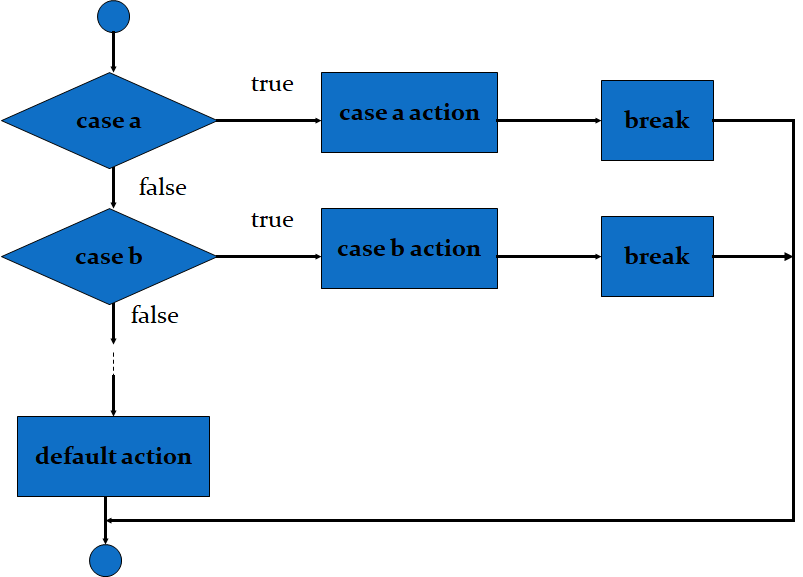Switch statement in c++
Multiple- selection construct that is used in multi decision making in an efficient way and is easy to read and understand.
Structure of Switch Statement
switch (expression)
{
case constant1:
group of statements 1;
break;
case constant2:
group of statements 2;
break;
.
.
.
default:
default group of statements
}
How switch works?
switch evaluates expression and checks if it is equivalent to constant1, if it is, it executes group of statements 1 until it finds the break statement. When it finds this break statement the program jumps to the end of the switch selective structure
If expression was not equal to constant1 it will be checked against constant2. If it is equal to this, it will execute group of statements 2 until a break keyword is found, and then will jump to the end of the switch selective structure
Finally, if the value of expression did not match any of the previously specified constants (you can include as many case labels as values you want to check), the program will execute the statements included after the default: label, if it exists (since it is optional)
Switch Selection Structure
// counting grades assigned
int aCount, bCount, cCount, dCount, fCount;
switch (grade)
{
case ‘A’: case ‘a’:
++aCount;
case ‘B’: case ‘b’:
++bCount;
case ‘C’: case ‘c’:
++cCount;
case ‘D’: case ‘d’:
++dCount;
default:
++fCount;
}
…………
// counting grades assigned
int aCount, bCount, cCount, dCount, fCount;
switch (grade)
{
case ‘A’: case ‘a’:
++aCount;
break;
case ‘B’: case ‘b’:
++bCount;
break;
case ‘C’: case ‘c’:
++cCount;
break;
case ‘D’: case ‘d’:
++dCount;
break;
default:
++fCount;
}
Break Statement
- break statement causes program control to move to the first statement after the selection/ repetition structure
- Switch cases would otherwise run together
Same Behavior
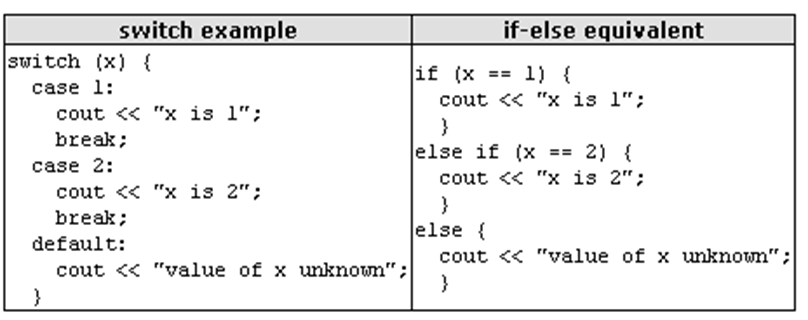
Switch Selection Structure