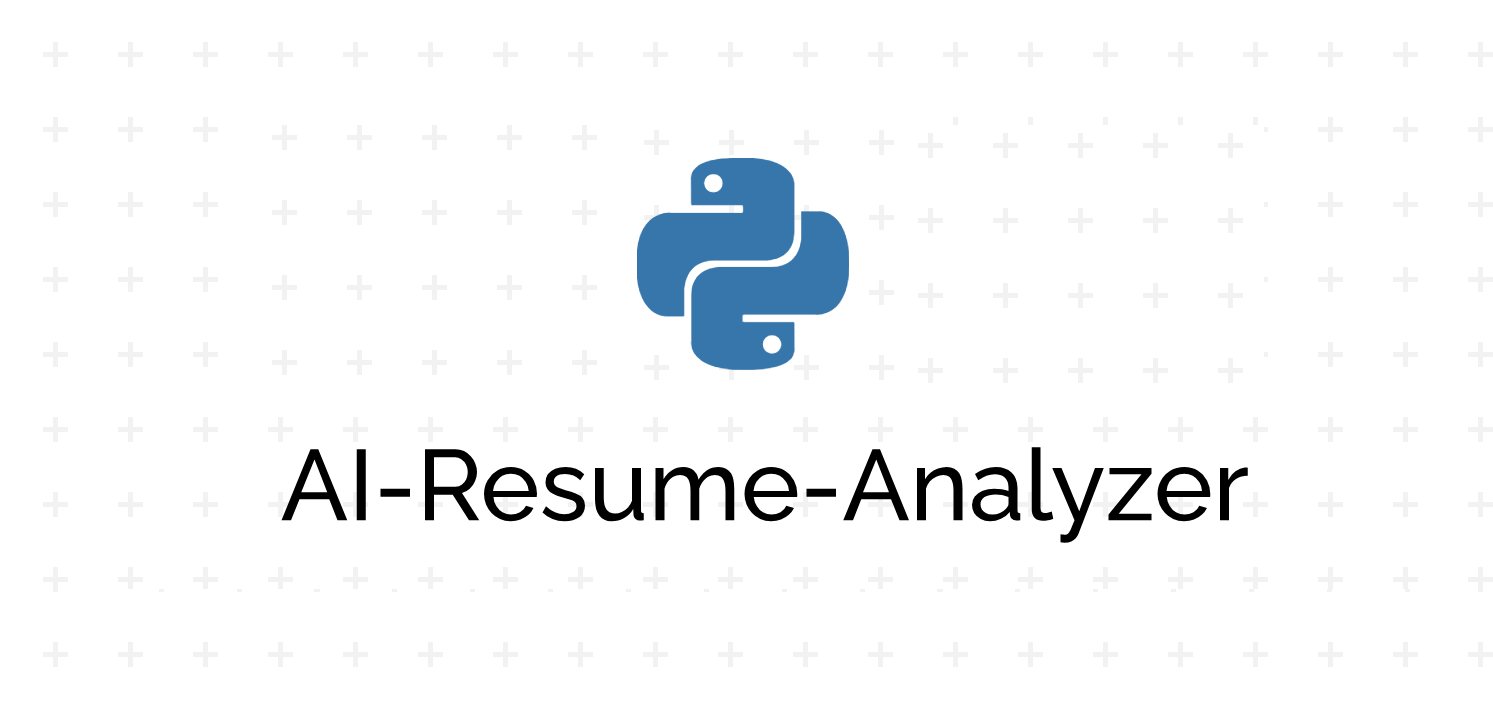A tool which parses information from a resume using natural language processing and finds the keywords, cluster them onto sectors based on their keywords. And lastly show recommendations, predictions, analytics to the applicant / recruiter based on keyword matching. This blog post is about AI-Resume-Analyzer Final Year Project, will share you objective some features and the link to the code.
Objectives of the Project:
- It can be used for getting all the resume data into a structured tabular format and csv as well, so that the organization can use those data for analytics purposes
- By providing recommendations, predictions and overall score user can improve their resume and can keep on testing it on our tool
- And it can increase more traffic to our tool because of user section
- It can be used by colleges to get insight of students and their resume before placements
- Also, to get analytics for roles which users are mostly looking for
- To improve this tool by getting feedbacks
Technologies Used:
Frontend
- Streamlit
- HTML
- CSS
- JavaScript
Backend
- Streamlit
- Python
Database
- MySQL
Modules
- pandas
- pyresparser
- pdfminer3
- Plotly
- NLTK
AI-Resume-Analyzer Final Year Project Features
Client: –
- Fetching Location and Miscellaneous Data
- Using Parsing Techniques to fetch
- Basic Info
- Skills
- Keywords
Using logical programs, it will recommend
- Skills that can be added
- Predicted job role
- Course and certificates
- Resume tips and ideas
- Overall Score
- Interview & Resume tip videos
Admin: –
- Get all applicant’s data into tabular format
-
Download user’s data into csv file
-
View all saved uploaded pdf in Uploaded Resume folder
-
Get user feedback and ratings
Pie Charts for: –
-
Ratings
-
Predicted field / roles
-
Experience level
-
Resume score
-
User count
-
City
-
State
-
Country
Feedback: –
- Form filling
- Rating from 1 – 5
- Show overall ratings pie chart
- Past user comments history
Setup & Installation 👀
To run this project, perform the following tasks 😨
1. Download the code file from the link below:
2. Create a virtual environment and activate it (recommended)
Open your command prompt and change your project directory to AI-Resume-Analyzer and run the following command. Also check Internet Chicks blog
python -m venv venvapp
cd venvapp/Scripts
activate3. Downloading packages from requirements.txt inside App folder
cd../..
cd App
pip install -r requirements.txt
python -m spacy download en_core_web_sm4.After installation is finished create a Database cv And change user credentials inside App.py
connection = pymysql.connect(host='localhost',user='root',password='root@MySQL4admin',db='cv')4. Go to venvapp\Lib\site-packages\pyresparser folder And replace the resume_parser.py with resume_parser.py which was provided by me inside pyresparser folder
Congratulations 🥳😱 your set-up 👆 and installation is finished 😵🤯
For more FYP project Ideas and their source codes please bookmark our site CUITUTORIAL