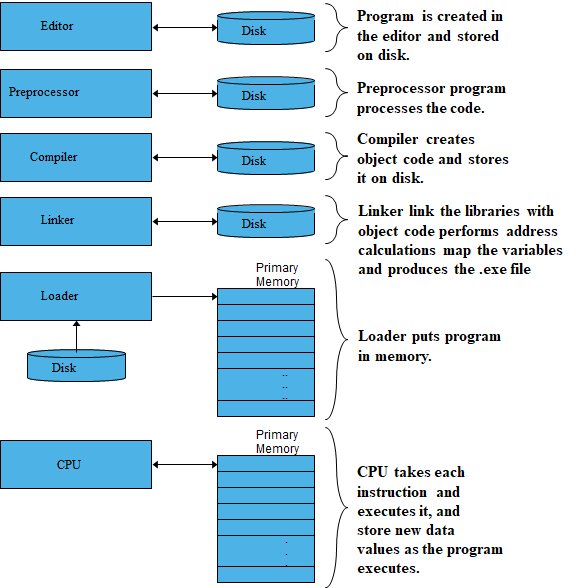Pseudo Code and Flow Chart
Problem Solving and Implementation
A programming task can be divided into two phases
1. Problem solving
Define : Clearly describe a problem
Design its solution: Produce an ordered sequence of steps that describe solution to the problem;
2. Implementation phase
Implement the program in some programming language
write code, compile, link, Test & Debug
Developing a program
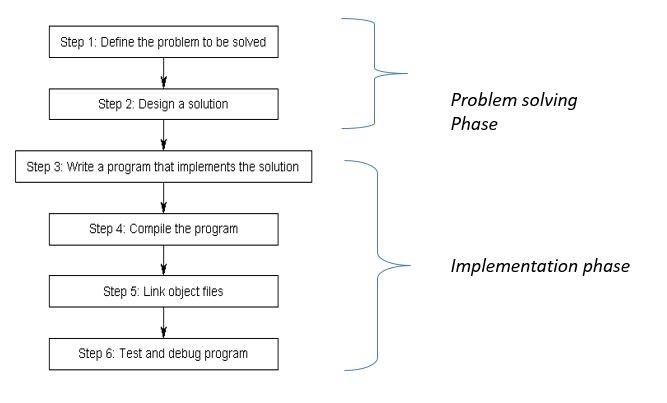
Design the solution
A sequence of language independent steps which may be followed to solve a problem. An Algorithm can be developed with
- Pseudo Code
- Flowchart
Preferably using control Structures.
Building Blocks of Flowchart
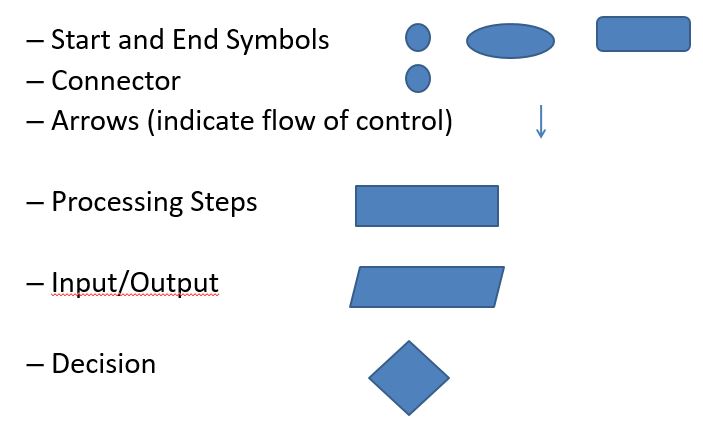
Defining a Problem:
Break the definition of the problem down into manageable steps; Input, Processing; Output
Example -1:
Read in the temperature. If the temperature is less than 32 indicate below freezing on the screen. Else if the temperature is above freezing then indicate the same on the monitor screen.
Divide the above problem into manageable parts.
Input ; Read the temperature from keyboard
Processing; Test the Temperature below or above freezing
Output; Display the result on Screen
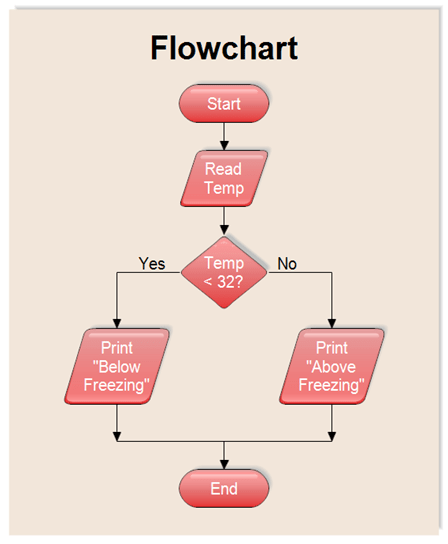
Define The Problem
Example-2;
Determine the sum of first 50 natural numbers.
Break into steps
Input – Nil
Processing: Sum the numbers from 1 to 50
Output – Sum
Design the Solution
Example-2;
Determine the sum of first 50 natural numbers.
Algorithm; Pseudo Code
1. Set N=1
Set Sum = 0
2. Repeat step 3 & 4 while N <= 50
3. Sum = Sum + N
4. N = N + 1
5. Print Sum
6. end
Design the Solution
Example-2;
Determine the sum of first 50 natural numbers.
Algorithm; Flow Chart
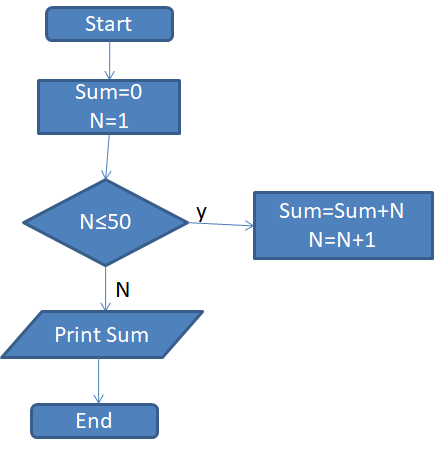
Example-3:
Determine the factorial of input number
Define The Problem
Example-3; Determine the factorial of input number.
Break into steps
Input – Number is N
Processing: Factorial = N x N-1 x N-2 x N-3 ……. 3 x 2 x 1
Output – Factorial
Example-3;
Determine the factorial of an input number.
(assume number is positive)
Algorithm; Pseudo Code
1. Set Factorial = 1
2. Read N from keyboard
3. if ( N = 0 ) goto step 6
4. Factorial = Factorial x N
5. N = N – 1 ; goto step 3
6. Print Factorial
5. end
Design the Solution
Determine the factorial of an input number.
Algorithm; Flowchart
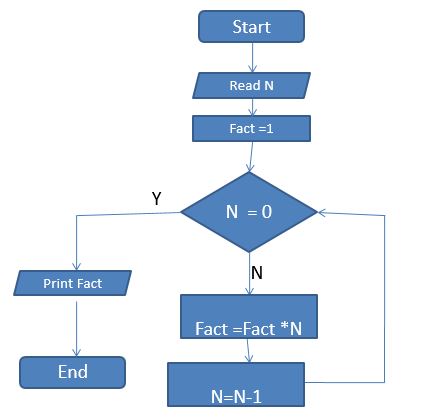
Control Structure:
Definition;
A control structure or logic structure is a structure that controls the logical sequence in which the instructions are executed. Three types of control structure are used:
- Sequence
- Selection
- Iteration ( or loop)
Developing a program
Implementation Phase
- Write a program (source code)
- Compile a program (source code to Object code)
- Link a Program ( Object code to Executable code)
- Test and Debug the Program (rectify the errors in the program)
Write a code
Create a source code we need an editor
- Line editor — line by line editing
- Screen editor — note pad, word pad, customized editor
- After writing the code we save the code with file extension e.g .c .cpp
Compile a program
source code to Object code
- We need a compiler e.g FORTRAN, PASCAL or C
- It converts user readable code to machine readable code
- Cannot be executed because different sections are not mapped together, say not linked together
Link a Program
Object code to executable code
- first.obj to first.exe
- Can be executed because different sections are mapped together.
- Execute the code by simply typing the name of file
first.exe or even first
Test and Debug the program
Rectifying logical errors in the code, manually or may Use debugger for the assistance. A debugger may:
- Execute the code line by line or block by block or in one go
- Examine the contents of variables and registers at each step
- Examining the flow of control structure by tracing code step by step.
Program Execution
Two ways:
1. Use command prompt e.g DOS or UNIX command prompt
2. Use Integrated Development Environment
Command prompt
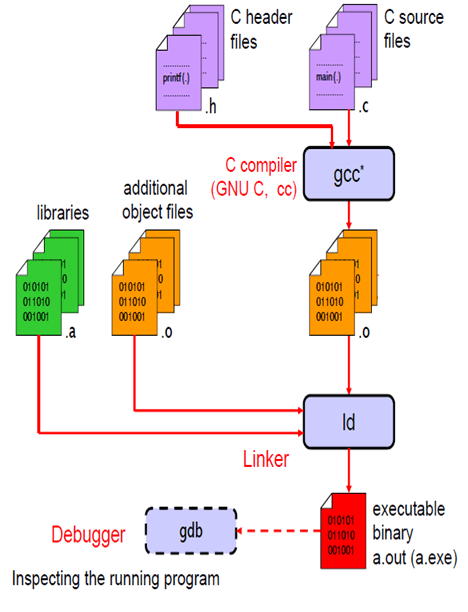
Integrated Development Environment (IDE)
1. A source code editor
2. A compiler and / or an interpreter
- Compiler – translates complete code in one go
- Interpreter –translates code one line at a time
3. Build automation tools
4. A Debugger
Typical C environment